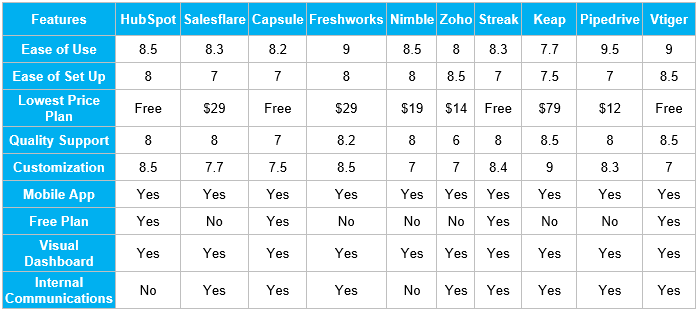Nurturing and taking care of customer interactions is very important, especially for small businesses aiming to grow and expand. But it is not easy to track and take care of every individual when a business has hundreds of customers. This is why more businesses are using customer relationship management (CRM) tools to automate and simplify the process.
Some of the best CRM for small businesses can help you manage relationships with your existing customers and acquire new customers.
Using a CRM allows a small business to grow by freeing up precious time and energy that can be invested in further expansion.
How important is CRM software for a small business today? It is a vital tool to track customers and potential customers. Almost 91% of companies with more than 11 employees now use CRM software, because they have seen a massive improvement in meeting their sales quotas.
The CRM market is projected to increase even further and reach more than $80 billion by 2025. Based on a study by Forrester, each business using a CRM can increase their RoI by 245%.
CRM is becoming more accessible for companies and employees with cloud-based solutions and the possibility to access customer data in real time. Small business owners have realized that such a tool provides a personalized experience.
Ultimately, personalization is a crucial ingredient to increase sales and customer retention. This article outlines the factors to consider while choosing CRM software and the ten best CRMs in the market for small businesses.
Let’s get started!
Choosing the Best CRM for Small business: What You Need to Consider?
It is not always easy to determine which CRM suits your needs better. Most of them have many features and integrations possible. The choice depends on your needs and what your business wants to accomplish.
For example, a company can concentrate more on lead generation or enhancing access to contact data, while others may need to increase efficiency across their team.
Here are some of the criteria to keep in mind when looking for CRM software for your small business:
1. Required Features vs. Pricing
Small businesses often don’t have a considerable budget for CRM software. The resources are often limited in the beginning. You should find the best CRM software that offers a great value compared with the price.
The best solution would be an all-in-one CRM that offers all the most important features with one monthly plan than a platform that requires you to upgrade the plan with add-ons for your needs.
There are even free CRM solutions or CRM tools that include marketing automation and customer support.
2. Deployment Support
You can find out when customer support is available and what they can do for you. If you’re a start-up, you may need assistance to get the CRM software set up and function properly. You may want to check if this service is available for you to use or not.
A CRM vendor should help your team through the set up and implementation process until the system is fully operational and they should also provide documentation and tutorials.
Lack of assistance in a proper setup and problems in resolving issues can negatively affect your revenue.
3. Ease-of-Use
Figuring out how to use some CRMs can be challenging. You can determine if the CRM software is intuitive and if your team can learn to use it easily.
A complicated software means you have to spend hours learning, and your employees can have problems navigating it and thus becoming less efficient in their work. Before purchasing a CRM, you have to verify that the platform is easy to understand and use.
4. Integration with ERP & Other Business Systems
ERP helps you run business functions such as finance, services, and supply. Integration with ERP lets you reach customer information, inventory, shipping address, billing address, and serial numbers directly from the CRM.
A modern ERP system has numerous modules that work on a centralized database.
The possibility of CRM integration with third-party software and ERP allows you to decrease the costs and increase the overall utility. CRM integration with ERP enables companies to have a complete view of their sales and marketing efforts.
A good CRM tool should be compatible and interoperable with ERP and other third-party apps . Third-party integrations include social media platforms and email marketing software.
Zoho and Salesforce are some CRM software that support ERP.
5. Marketing Capabilities (Marketing Automation)
Marketing automation is becoming vital due to the time it lets you economize and generate more leads with fewer resources. Typically, all-in-one CRM platforms include a marketing automation module, but you need to verify that this is the case.
Marketing automation software includes:
- Email marketing
- Landing page builder
- Website forms
- Analytics
6. Integrated Helpdesk & Telephony
When a business is growing and acquiring customers, the need for a customer service solution for clients increases. Typically, it would require new help desk software and additional costs. However, you can find that some CRMs have help desk functions, allowing you to economize in future expenses.
Integrated helpdesk and telephony allows the entire team to coordinate, track the customers having open tickets, and prioritize them.
7. Dashboards and Reporting
Know if the CRM you are about to choose has an intuitive and easy-to-customize dashboard. Even though all CRM should have one, they shouldn’t be taken for granted.
A dashboard allows you to see all the important metrics and reports like sales performance data, sales pipe, lead generation, etc. in one view and it also provides charts and graphs. The analytics insights can help you recognize what is going on across your business and take action to improve revenue.
8. Mobile & Cloud Access
Mobile versions of CRM are more popular than ever. With cloud access, even remote teams can continue to do their work, even remotely, allowing businesses to increase their productivity and be constantly connected even through a mobile phone.
Not all CRM provides mobile access. Therefore, it is essential to verify that they offer this option.
9. Social Media Integration
Nearly everyone is on social media today, and the possibility to do marketing on social media platforms is more critical than ever. Good CRMs should be able to integrate with the most important social media platforms.
10. Customer Support
All CRM software has a learning curve, and you may experience some bugs or problems from time to time. You want to make sure that if anything happens with the software, you can reach someone to help you resolve it in the shortest time possible.
With these factors in mind, let’s discuss some of the best CRM software available in the market today and how you can leverage these to your advantage.
10 Best CRM Software for Small Businesses
Here is a list of the top 10 CRM software and an overview of their best features and price.
1. HubSpot
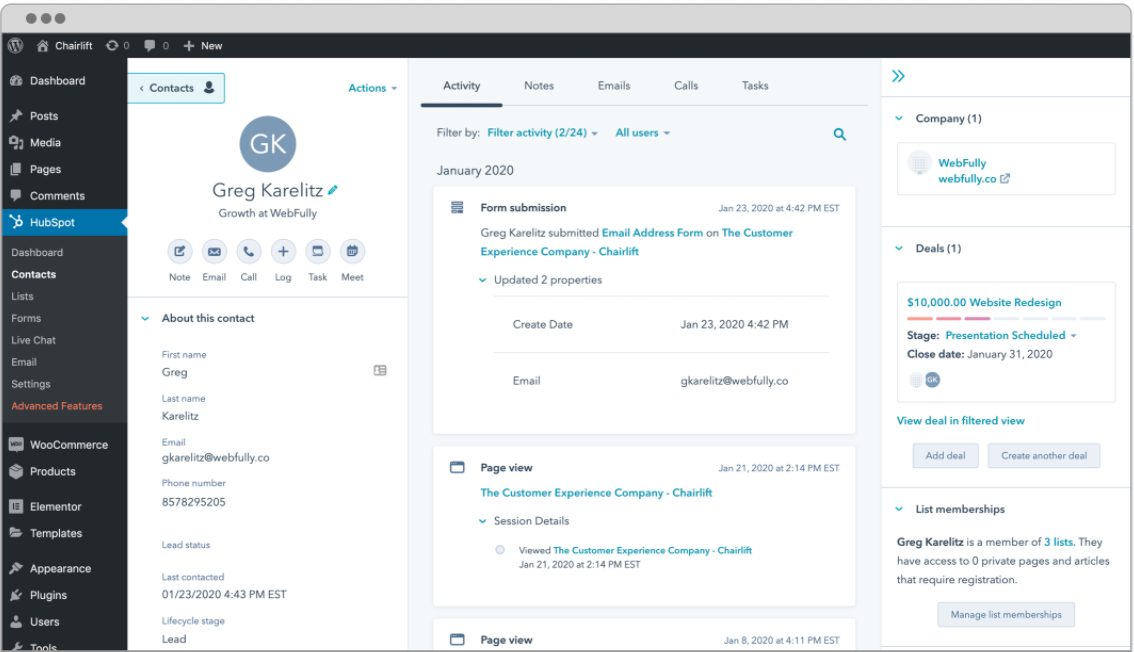
HubSpot, an all-in-one CRM platform, offers many features without the need to pay for other services. HubSpot offers sales pipelines, pipeline management, email marketing, forms, and live chat even with a free plan.
More advanced plans offer features like customer profiling, documentation management, social media, and custom reports.
Key Features:
Sales
- Pipelines tracking: You can track sales activity and productivity
- Reports: Real-time view of the sales pipeline and an easy to use dashboard
- Contact management: Automatically updates the new contacts in the database
- Profiling: Detailed customer profiling to allow personalized engagement
- Integration: Integrates with 750+ tools in the HubSpot App Marketplace
Marketing
- Forms & Ad management: Free tools for form creation and ad management
- Landing pages: Available with free landing page builder
- Live Chat & Chatbot Builder: Real-time chatting with prospects & customers
Customer Service
- Ticketing: Comes with free tools for ticketing customers
- Team email: Email inbox to allow consistent and transparent messaging
- Live chat & chatbots: Provide chatbots for scaling the customer interactions
Pros
- Free version available with bundled modules
- Allows matching of CRM data with business using custom objects
- Available with Mobile CRM App to support sales & marketing on the go
Cons
- Marketing Hub can become expensive with a growing number of contacts
- Contracts are locked-in for 6-12 months
- Templates are relatively difficult to modify
Pricing
- Sales Hub: Starts from $45/month for the Starter Plan to $1200/month for the Enterprise Plan
- Marketing Hub: Starts from $45/month for the Starter Plan to $3200/month for the Enterprise Plan
- Service Hub: Starts from $45/month for the Starter Plan to $1200/month for the Enterprise Plan
- CRM Suite: $68 per month for the Starter Plan to $4000/month for the Enterprise Plan
2. Salesflare
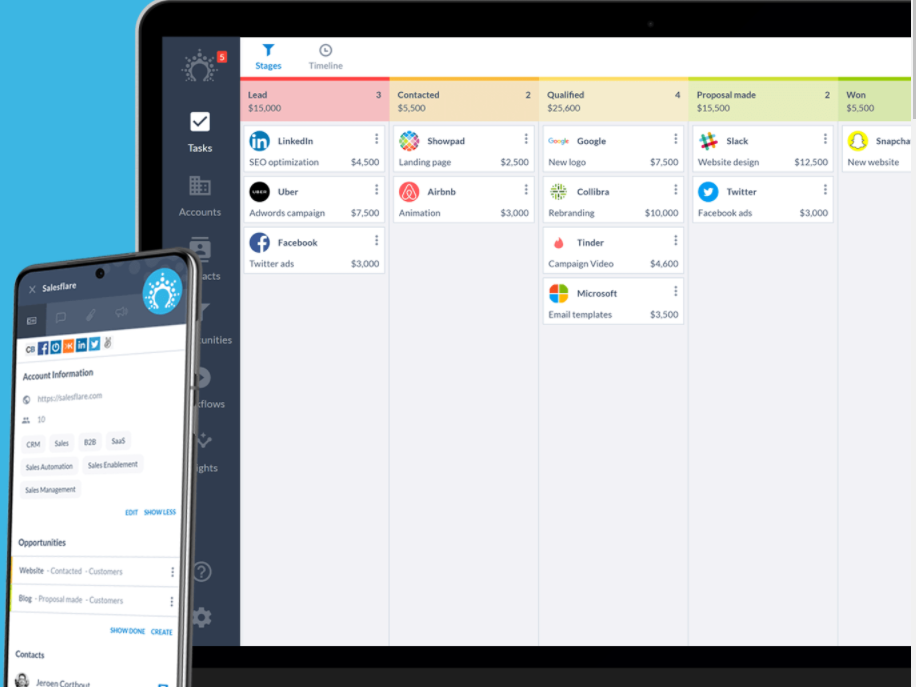
Salesflare concentrates on automation and tracks new leads and all the interactions with them. It can gather data from social media, phones, emails, and calendars and make automatic customer timelines so that you will not miss a lead again.
It helps to bring to surface leads to follow up and new opportunities to take action. It is easy to integrate with over 1300 apps through Zapier, including ERP. It works on Desktop and mobile as needed.
Key Features:
Sales
- Visual Pipeline: A clear, customizable view of your sales funnel
- Everything in one place: Address book, tasks, and files
- Contact management: Automatically updates the new contacts in the database
- Profiling: Tracks customer data in many ways
- Integration: Integrates with 1300+ apps via Zapier
Marketing
- Email and web tracking: Create an overall picture of how leads and customers are interacting
- Bulk emails: Send personalized emails in bulk
- Customer relationships: Helps identify and prioritize the best leads with hotness alerts, and see which member of your team know them better
Pros
- Mobile version available
- Easy user interface
- Cloud-based
- Low price
Cons
- No free version. The free trial lasts for 14 days
- Limited marketing automation
- Limited customer support
Pricing
- Growth: $29/month
- Pro: $49/month
- Enterprise: $99/month
3. Capsule
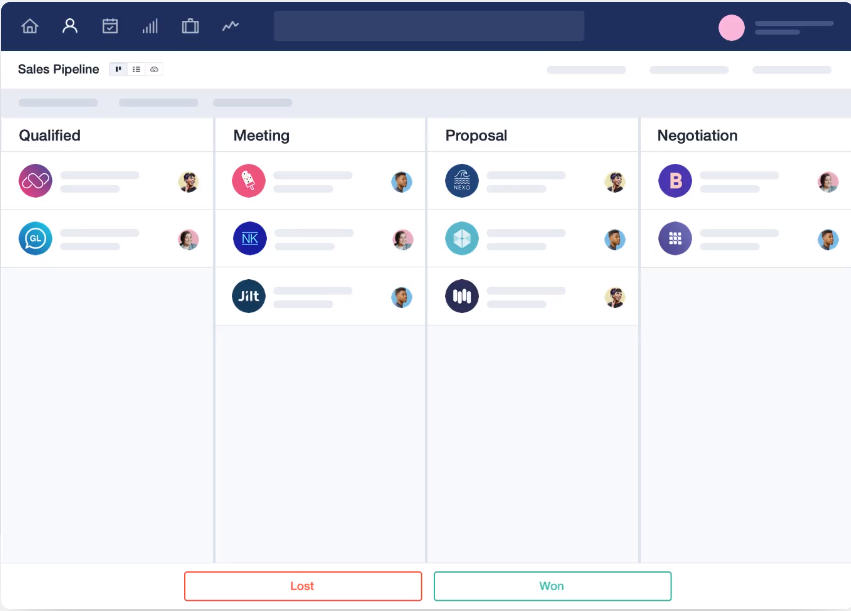
Capsule allows you to store and share contact, create contact lists, send emails, manage your sales pipeline, generate reports, track activities between colleagues and leads, and integrate with other third-party apps through Zapier.
Capsule isn’t suited for bulk emails or advanced marketing automation, even though it allows sending newsletters and using an autoresponder.
Key Features:
Sales
- Pipeline dashboard: Tracks conversion rate and sales pipeline milestones in one view
- Advanced sales reports: 10+ reports on opportunities and pipeline growth
- Sales analytics: Monitor every aspect of your sales cycle and understand your business to help you make informed decisions
- Integration: Integrates with third-party apps through Zapier
Marketing
- Newsletters and autoresponders: Allows using autoresponders and newsletters marketing
Pros
- Free trial for 30 days and low cost
- Budget-friendly
- Easy to use
Cons
- Lacking in marketing integration
- Too simplistic for some companies
- No customer service capabilities
Pricing
- Growth: $12/month
- Pro: $24/month
- Enterprise: $36/month
4. Freshsales (Now Freshworks)
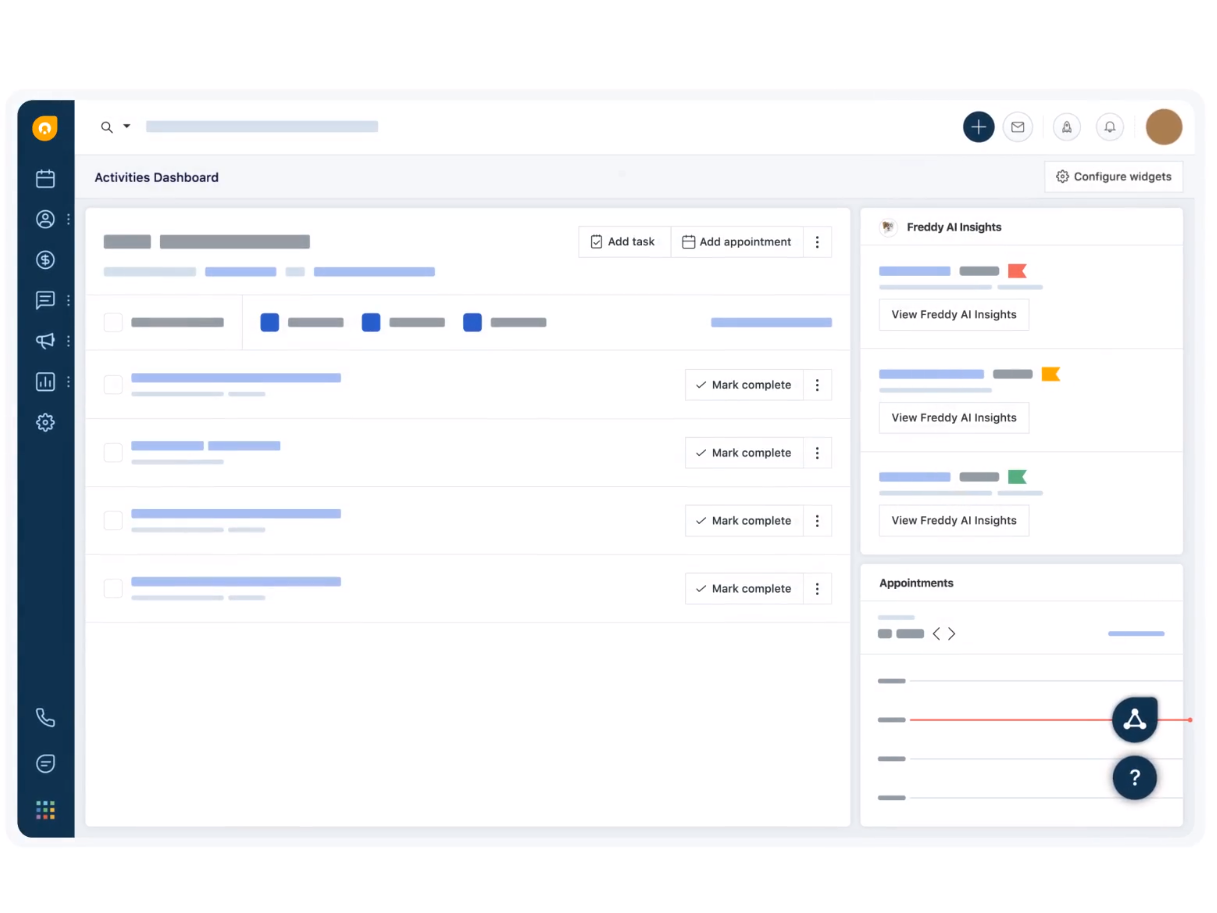
Freshworks comes with salesforce automation, marketing automation, chat, and even telephony in one platform. This cloud platform helps attract leads and engage in contextual conversations. It provides Al-powered insights to nurture customer relationships.
The platform allows creating more personalized communications with helpful customer insights. It enables you to create automated conversations with website visitors using chatbots and targeted email campaigns.
Key Features:
Sales
- Prioritize prospects: An AI-based contact scoring helps identify your hottest opportunities based on their activities and send personalized outreach
- Convert emails to contacts: Forwarding sales email to your CRM’s email address and turn them into prospects that you can follow up with
- Run successful campaigns: Provide personalized campaigns depending on the behaviors of your contacts and follow up on their responses. Deliver value and win more deals by engaging with your prospects contextually.
Marketing
- Marketer-friendly automation: Automate your entire email marketing. Create simple autoresponders and nurture journeys and onboarding sequences
- Web forms: Effortlessly create, customize, and deploy forms on high-converting pages
Customer Service
- Chat: Interact with your website visitors and build relationships in real time
- SMS: Freshworks CRM integrates with your SMS provider to send SMS to your contacts
- WhatsApp business: With WhatsApp integration, you can read and respond to WhatsApp messages from Freshworks CRM
Pros
- Ease-of-use
- Integrates into third-party applications
- Ability to maintain and develop a sales pipeline
- Customer service capabilities
Cons
- It has a learning curve
- Supports fewer integrations than other CRM apps in its class
- It can be expensive for bigger teams due to the billing done on a user base
Pricing
- Growth: $29/month
- Pro: $69/month
- Enterprise: $125/month
5. Nimble
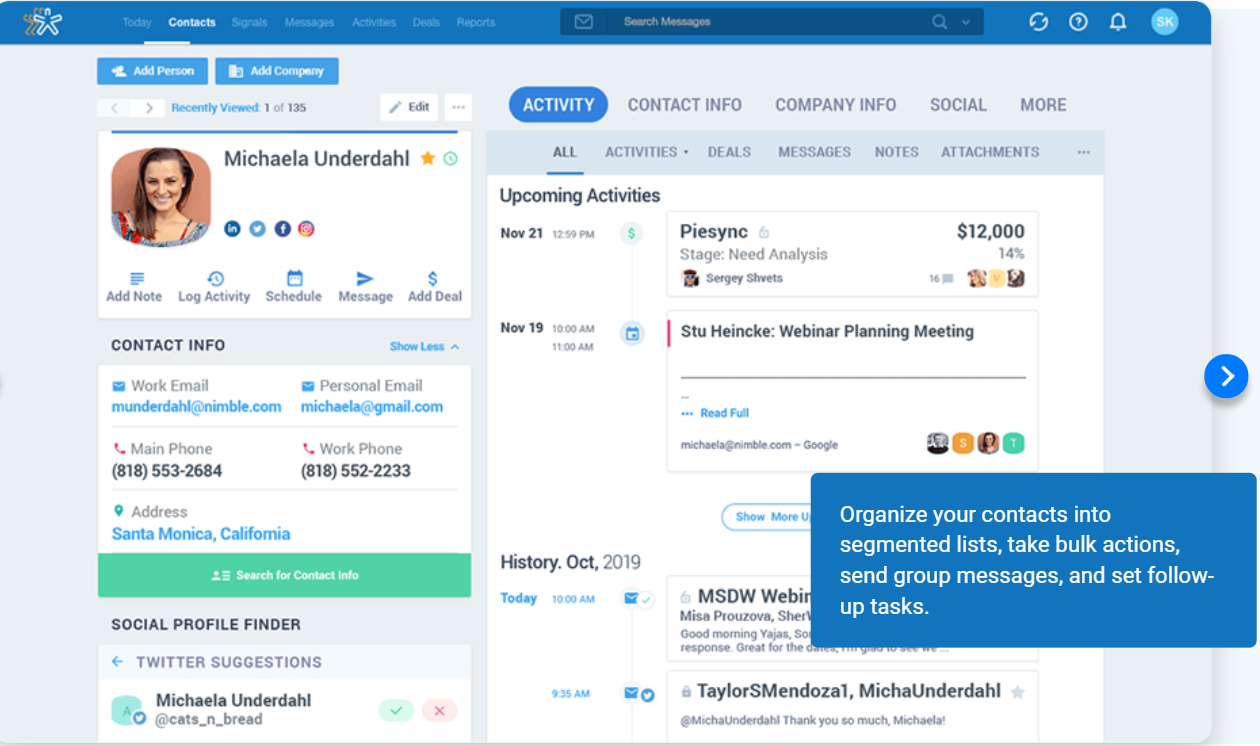
Nimble integrates with many productivity apps and calendars. It combines all the basic functions of a traditional CRM like contact management, social media, sales automation, and monitoring with functions that allow powerful relationship management and valuable insights.
It is directed to small businesses, and it offers a mobile version of salesforce automation. It automatically populates customer profiles from contact lists, email conversions, and social media activities.
Key Features:
Sales
- Pipeline: Visual presentation of leads and pipelines, and automatically tie your team tasks to each one of them
- Unify your contact data: Automatically combine contact data from various platforms and calendars into one relationship management platform
- Segmentation: Segment contacts into actionable lists
Marketing
- Group email marketing: Send personalized group emails with tracking, analytics, and reporting from your business email identity
- Follow-up: Send trackable, template-based emails to see opens and clicks and identify follow-up opportunities, view desktop notifications, and access analytics
Pros
- Reasonable price
- Easy to use
- Mobile app available
Cons
- No autoresponder
- Lack of customer service capabilities
- Less customizable than other CRMs
Pricing
Nimble Business: $19/month (it is the only plan available)
6. Zoho
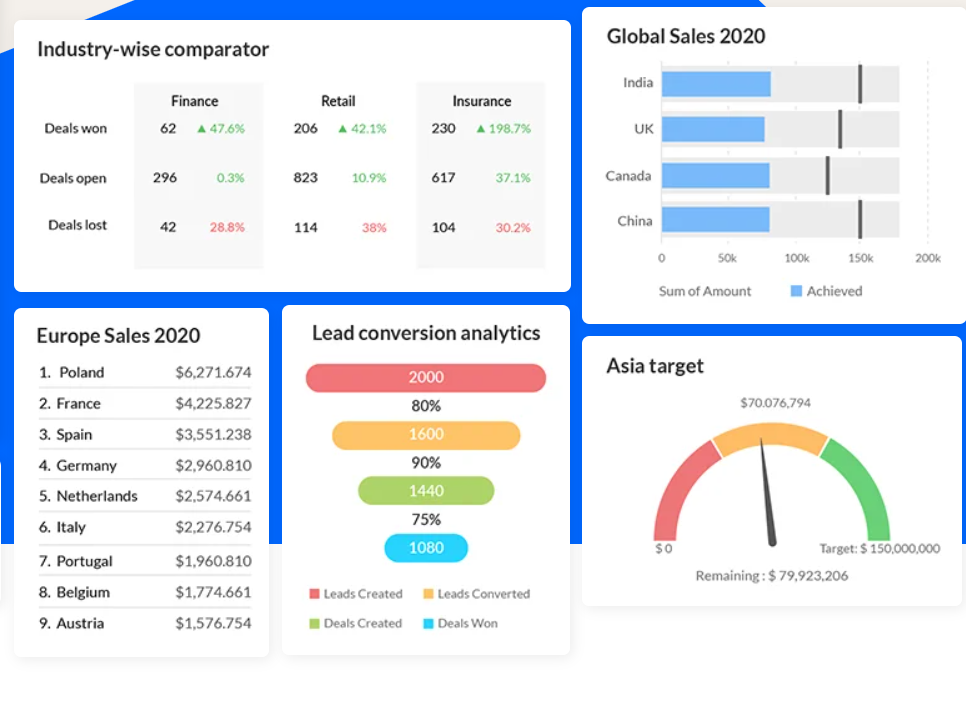
Zoho offers lead management, workflow automation, advanced analytics, process management, and marketing automation. It comes with a mobile version for Android and iOS.
The platform creates an accurate forecast of potential revenue and can prioritize leads with higher chances of conversion. It can execute targeted email campaigns and keep a team organized in the loop at all times.
Key Features:
Sales
- Lead management: Automate lead from various sources: websites, social media, chats, and trade shows.
- Pipeline view: Helps you picture your deal pipeline in different ways, making it easier to get a complete hold of all your deals in progress
- Automation: Automate operational and data entry tasks that consume most of your sales representative’s time.
Marketing
- List segmentation: Lets you segment customers based on their region, requirements, lead source, and even their level of responsiveness towards you
- Leads follow-up: Makes sure you stay up-to-date with every lead interaction and automates your sales process
Pros
- Highly customizable
- Mobile app available
- Automated workflow
- Easy to use
Cons
- Customer support is not the best
- It has a learning curve
Pricing
- Standard: $14/month
- Professional: $23/month
- Enterprise: $40/month
- Ultimate: $52/month
7. Streak
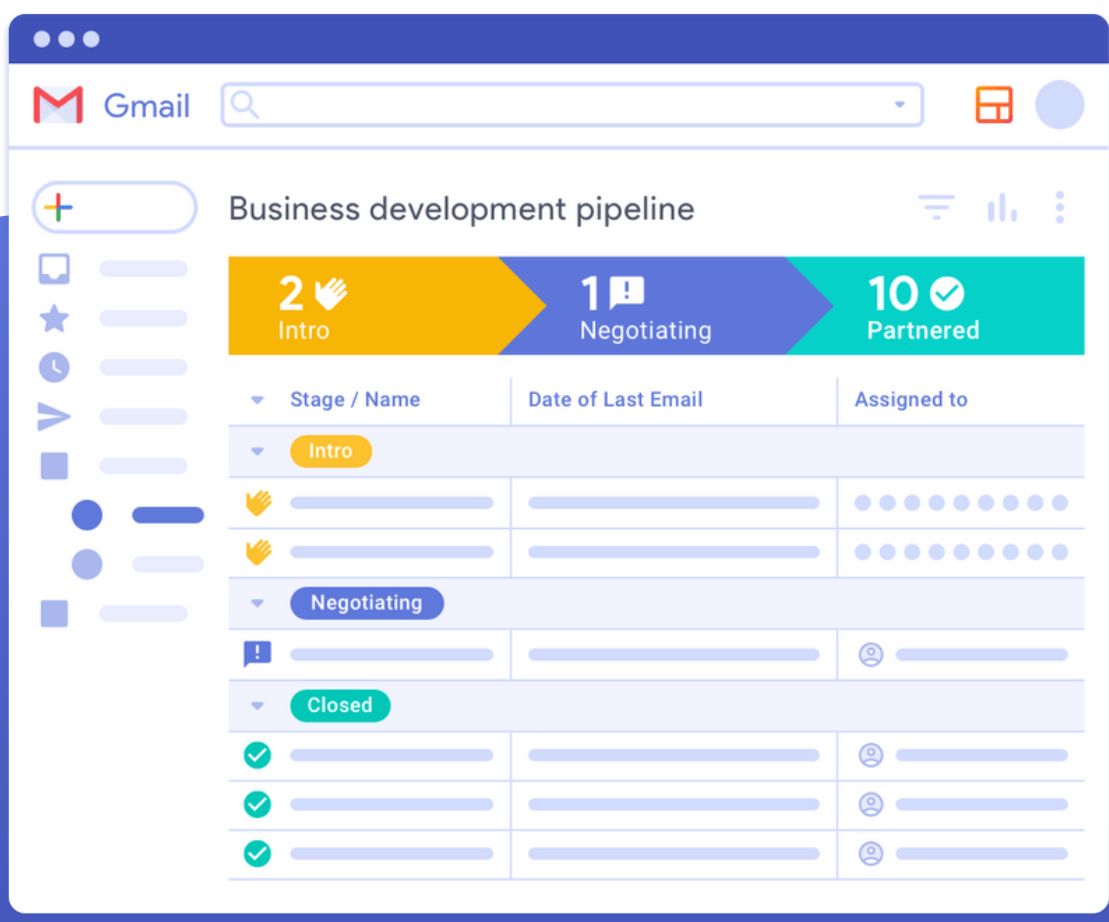
Streak is a CRM integrated entirely in the Gmail inbox and can work with the other G Suite applications. It tracks sales and other business processes such as partnerships, support, hiring, and deal flow.
It is a good platform for start-ups and medium businesses. There is a free version and trial available for those who want to try.
Key Features:
Sales
- Lead management: It tracks leads
- Fundraising: It allows fundraising and closes investments deals
Marketing
- Task management: It allows to track tasks and follow up
Pros
- Easy to use
- Lead Management
- Available on mobile
- Free version available
- Integrates entirely with Gmail
Cons
- Limited features
- No marketing automation or capabilities
Pricing
- Solo: $15/month
- Professional: $49/month
- Enterprise: $129/month
8. Keap
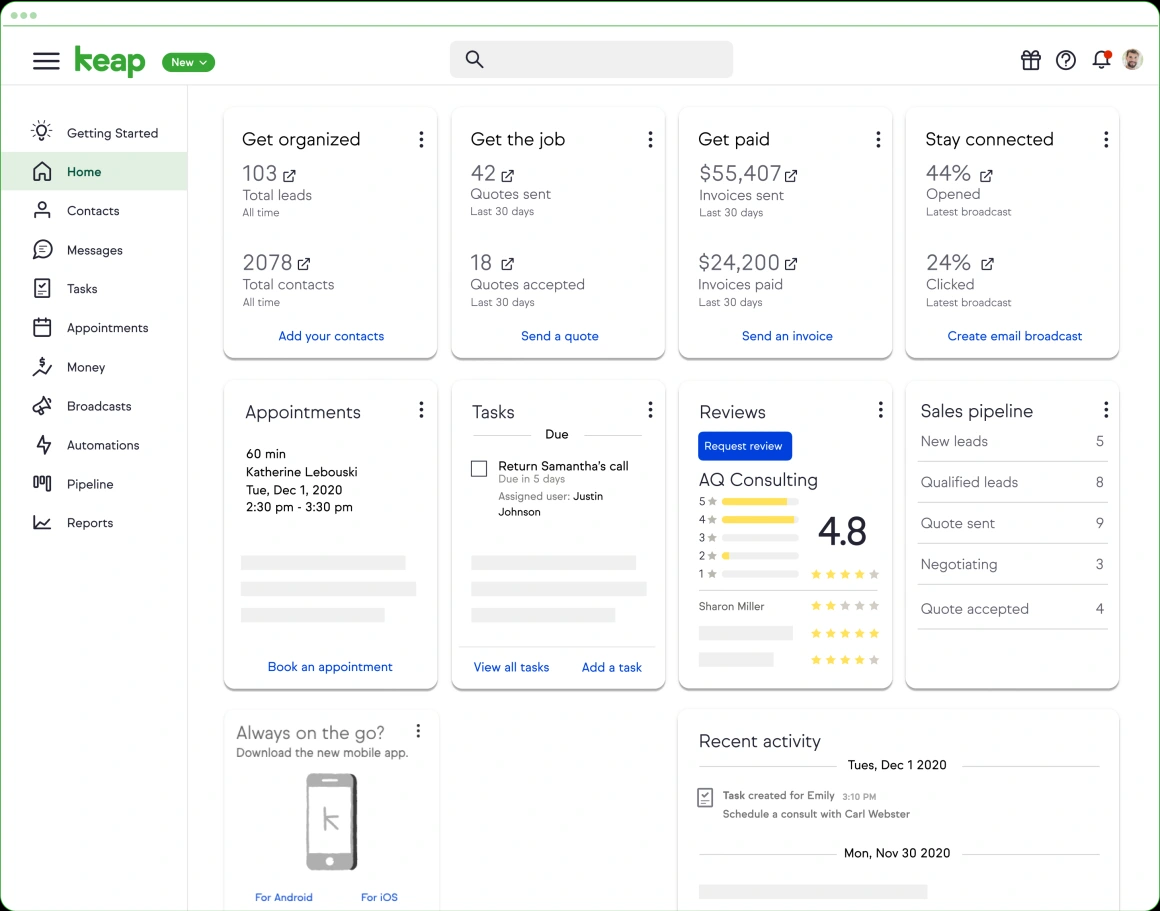
Keap is cloud-based CRM software that offers a sale and marketing solution for small businesses, including marketing automation and eCommerce functionalities. It allows contact segmentation, tracking of customer interaction, and automated communications based on triggers.
This platform can manage eCommerce inventory management and payments and set up online shopping carts, invoices, and receipts. Keap provides advanced analytics on email campaigns and RoI data. The platform has a mobile version that can be accessed from Android and iOS.
Key Features:
Sales
- Lead conversion: Send text and email follow-ups to potential clients as soon as they fill out a form on your website or social media
- Sale nurture: New leads create a new deal in your sales pipeline with emails about offerings and promotions to follow
Marketing
- Segmentation: Subdivide your contact list by industry and interactions with your content
- Templates: Keap app comes preloaded with an extensive library of flexible, functional email templates for a variety of opportunities
Pros
- Great customer support
- Marketing automation
- Available on mobile
- Support and training available
Cons
- Not as intuitive to use
- Issues with emails deliverability
- More expensive than other CRM with the same features
Pricing
- Lite: $79/month
- Professional: $149/month
- Max: $199/month
9. Pipedrive
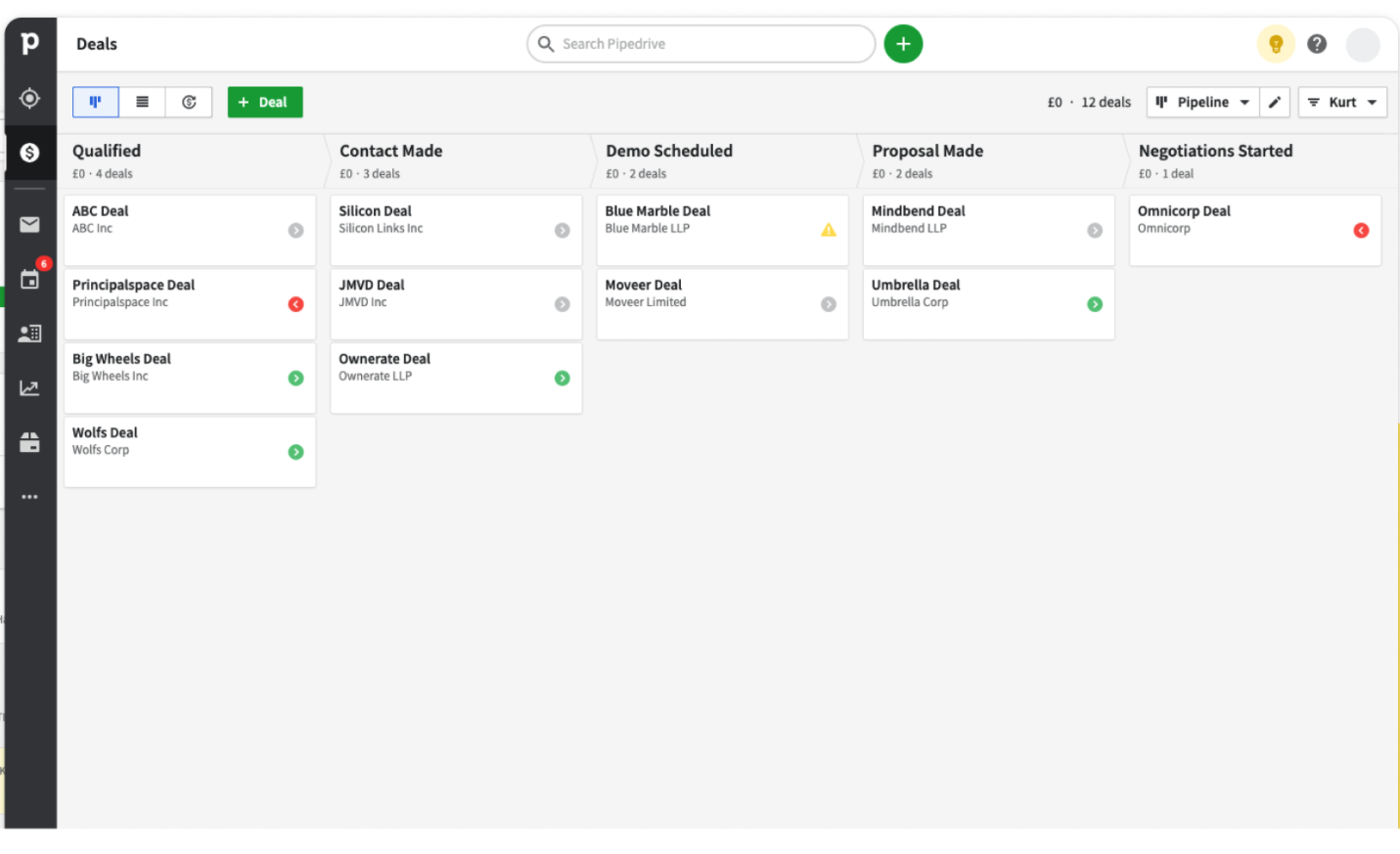
Pipedrive is a CRM and sales management tool that visualizes your sales pipeline and lets you follow up on important leads and activities that can convert.
It is a great advantage for those who have a team and want to make sure they perform efficiently.
It can integrate with other software such as Google Apps and Zapier while keeping a reasonable price. Pipedrive can also visualize the sale process from start to finish and thus improve efficiency and conversion.
Key Features:
Sales
- Visual pipelines: Organize deals in pipelines and customize the stages to suit your sales cycle.
- Deals: Add deals, their value, win probability, and expected close date, and then track them through your pipeline stages
Marketing
- Create web forms: Customize web forms so prospects can submit their names, email addresses, phone numbers, and other details
- Important fields: Give your salespeople a visual reminder to fill in good-to-have information
Customer Service
- Chatbot: Instantly engage your website visitors at any time of the day or night. Easily customize the look of your bot, the questions it asks, and how it replies.
- Live chat: It allows your reps to go online and indicate that they’re available to chat with your website visitors.
Pros
- It offers an intuitive interface
- Solid mobile apps
- Customer service
Cons
- Limited functionalities
- Limited integrations
Pricing
- Essential: $12.50/month
- Advanced: $24.90/month
- Professional: $49.90/month
- Enterprise: $99/month
10. Vtiger
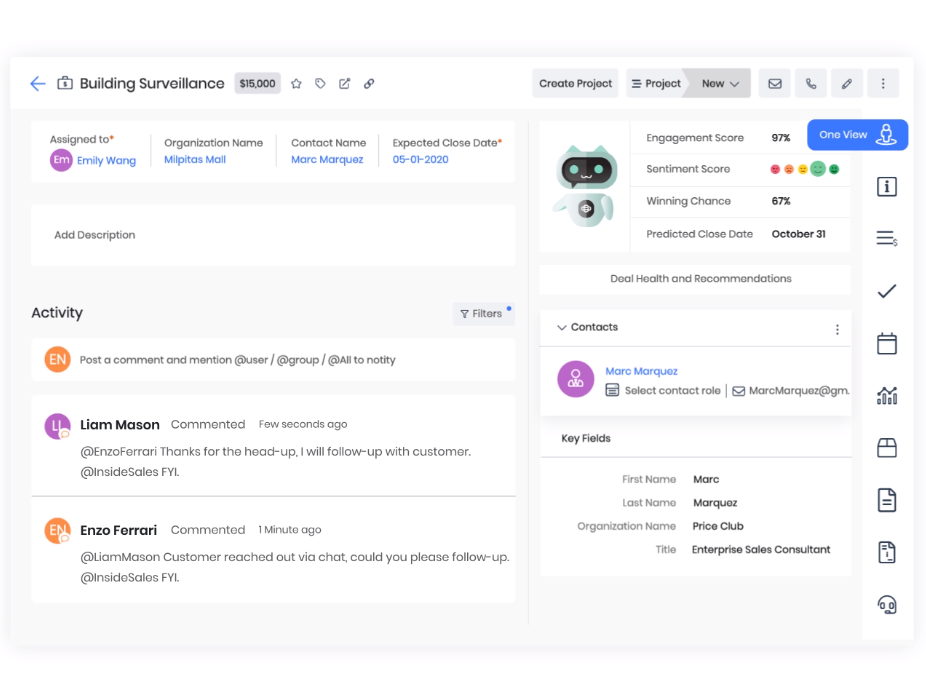
Vtiger is a CRM platform full of features and convenient when compared with the price. Vtiger provides email marketing, calendar reminder, internal chat integration, lead scoring, and segmentation. Vtiger has an excellent interface design that makes it easy to use.
This platform offers features like capturing leads, identifying top leads, nurturing leads, automated emails, and SMS campaigns, collaborating with teammates, forecasting revenue, and managing proposals and quotes.
Key Features:
Sales
- Prioritize prospects: Plan effectively with pre-built forecasts
- Sales dashboard: Monitor sales progression and team’s performance
- Sale analytics: Analytics & insights
Marketing
- Webforms: Streamline lead capturing and data collection
- Email marketing: Engage customers through emails
Customer Service
- Customers portal: Lets you engage professionally through a private customer portal
Pros
- User-friendly interface
- Customizable dashboard
- Easy collaboration with teams
- Free version
Cons
- Limited functionalities
- Limited integrations
Pricing
- Pilot: $5/month (right now free)
- One professional: $30/month
- One enterprise: $42/month
10 Best Small Business CRM Software – Quick Comparison
Here is a quick comparison for your use. This table lets you see the different features and capabilities of each CRM software in a glance. The table compares each CRM software on a rating scale of 1 to 10, with one being the lowest and ten being the highest.
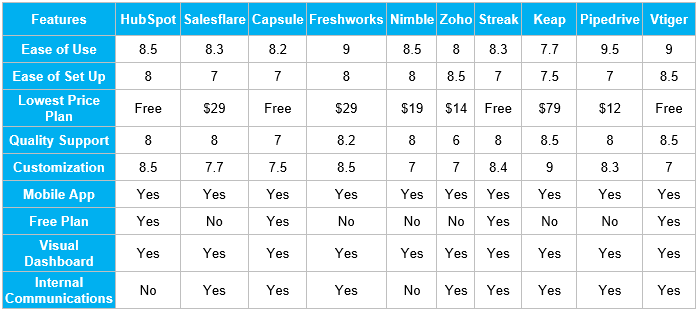
Conclusion
A CRM can increase your sales revenue and RoI considerably when used correctly. There are many CRM tools in the market, and each has its unique features and benefits. As a small business, you may be looking for a simple CRM software tool or one with many advanced features to take care of each aspect of your business.
You know your business needs better than anyone else. Based on that, you can determine the CRM that would suit your business the most. Some of the parameters you could consider include functionality versus price, number of features, third-party integration, ease-of-use, and customer service before making the final decision.
Hopefully, this comprehensive article helped you choose the best CRM software for your small business.
If you need help figuring out your next software vendor, check out CloudEagle. CloudEagle has the largest database of over 150,000 SaaS applications to help you find the right apps – cheaper, faster, and smarter. CloudEagle offers a free SaaS vendor research concierge service to help you decide the right software for your needs. To get started, fill out this form. 
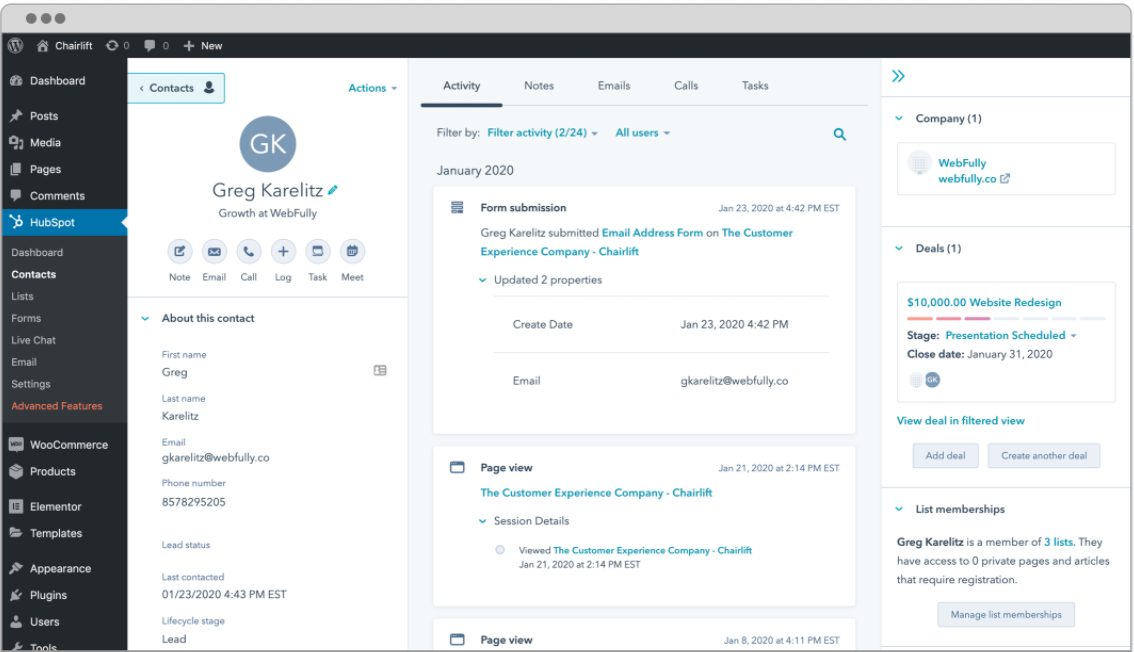 HubSpot, an all-in-one CRM platform, offers many features without the need to pay for other services. HubSpot offers sales pipelines, pipeline management, email marketing, forms, and live chat even with a free plan.
More advanced plans offer features like customer profiling, documentation management, social media, and custom reports.
Key Features:
Sales
HubSpot, an all-in-one CRM platform, offers many features without the need to pay for other services. HubSpot offers sales pipelines, pipeline management, email marketing, forms, and live chat even with a free plan.
More advanced plans offer features like customer profiling, documentation management, social media, and custom reports.
Key Features:
Sales
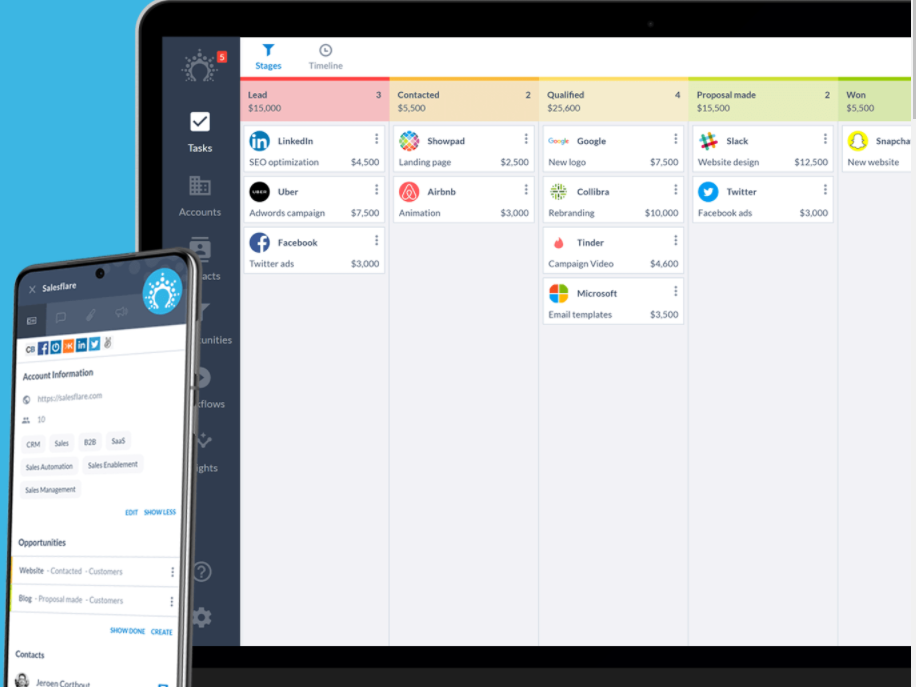 Salesflare concentrates on automation and tracks new leads and all the interactions with them. It can gather data from social media, phones, emails, and calendars and make automatic customer timelines so that you will not miss a lead again.
It helps to bring to surface leads to follow up and new opportunities to take action. It is easy to integrate with over 1300 apps through Zapier, including ERP. It works on Desktop and mobile as needed.
Key Features:
Sales
Salesflare concentrates on automation and tracks new leads and all the interactions with them. It can gather data from social media, phones, emails, and calendars and make automatic customer timelines so that you will not miss a lead again.
It helps to bring to surface leads to follow up and new opportunities to take action. It is easy to integrate with over 1300 apps through Zapier, including ERP. It works on Desktop and mobile as needed.
Key Features:
Sales
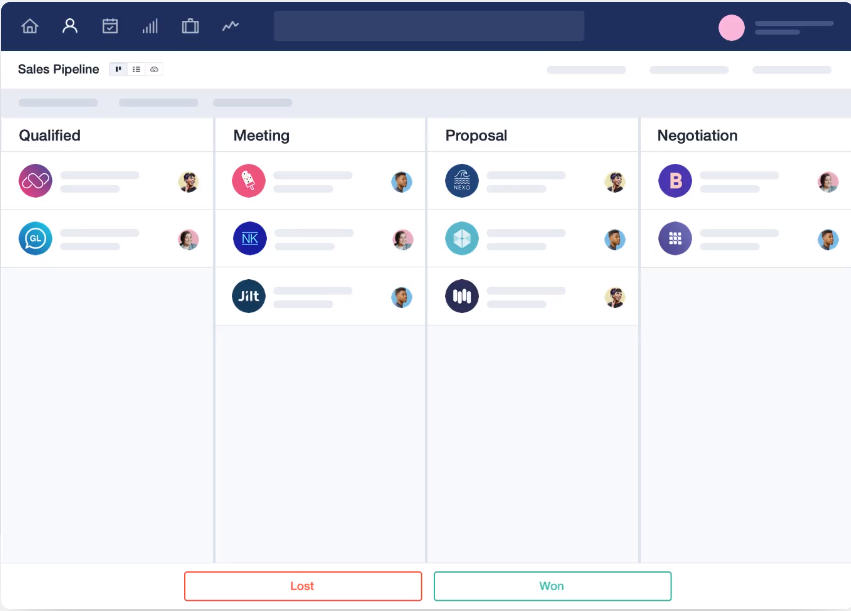 Capsule allows you to store and share contact, create contact lists, send emails, manage your sales pipeline, generate reports, track activities between colleagues and leads, and integrate with other third-party apps through Zapier.
Capsule isn’t suited for bulk emails or advanced marketing automation, even though it allows sending newsletters and using an autoresponder.
Key Features:
Sales
Capsule allows you to store and share contact, create contact lists, send emails, manage your sales pipeline, generate reports, track activities between colleagues and leads, and integrate with other third-party apps through Zapier.
Capsule isn’t suited for bulk emails or advanced marketing automation, even though it allows sending newsletters and using an autoresponder.
Key Features:
Sales
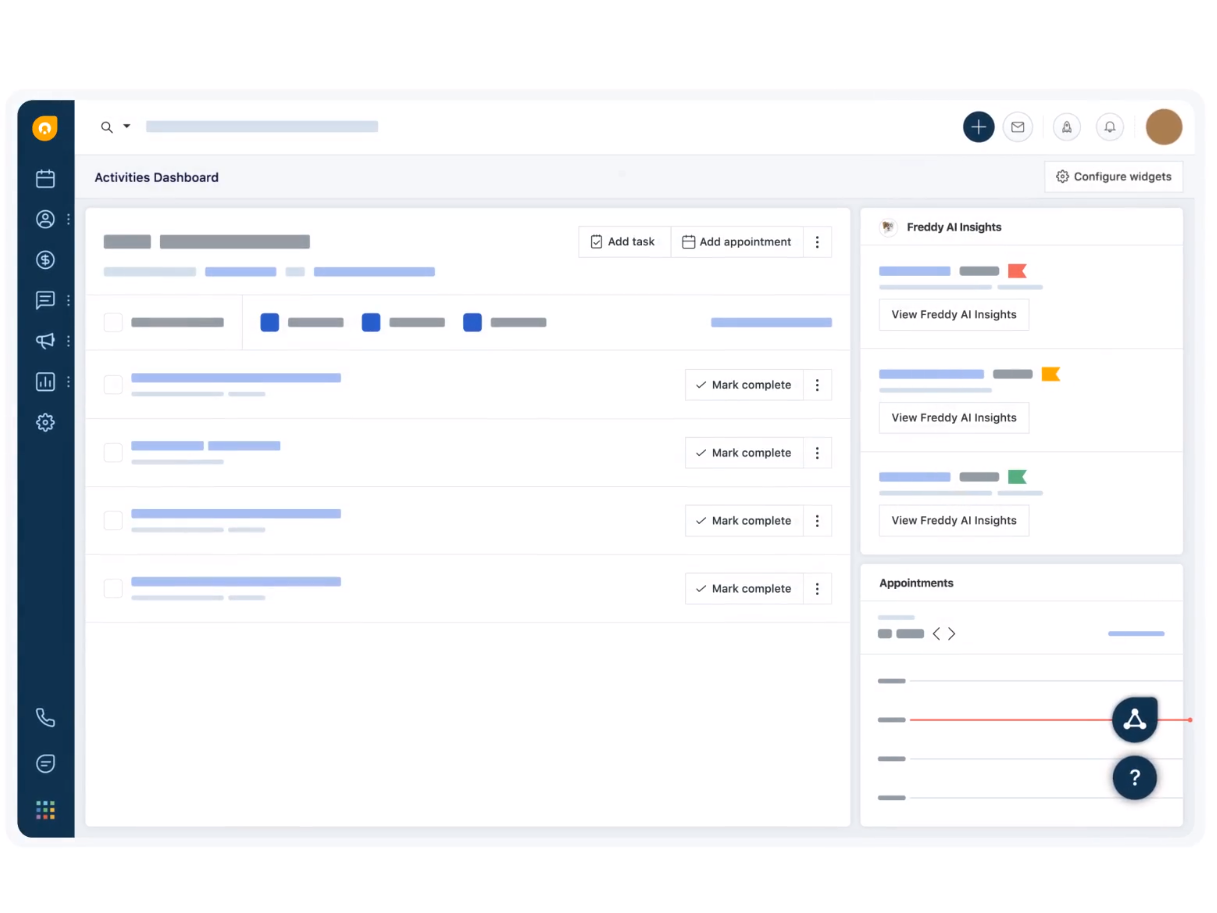 Freshworks comes with salesforce automation, marketing automation, chat, and even telephony in one platform. This cloud platform helps attract leads and engage in contextual conversations. It provides Al-powered insights to nurture customer relationships.
The platform allows creating more personalized communications with helpful customer insights. It enables you to create automated conversations with website visitors using chatbots and targeted email campaigns.
Key Features:
Sales
Freshworks comes with salesforce automation, marketing automation, chat, and even telephony in one platform. This cloud platform helps attract leads and engage in contextual conversations. It provides Al-powered insights to nurture customer relationships.
The platform allows creating more personalized communications with helpful customer insights. It enables you to create automated conversations with website visitors using chatbots and targeted email campaigns.
Key Features:
Sales
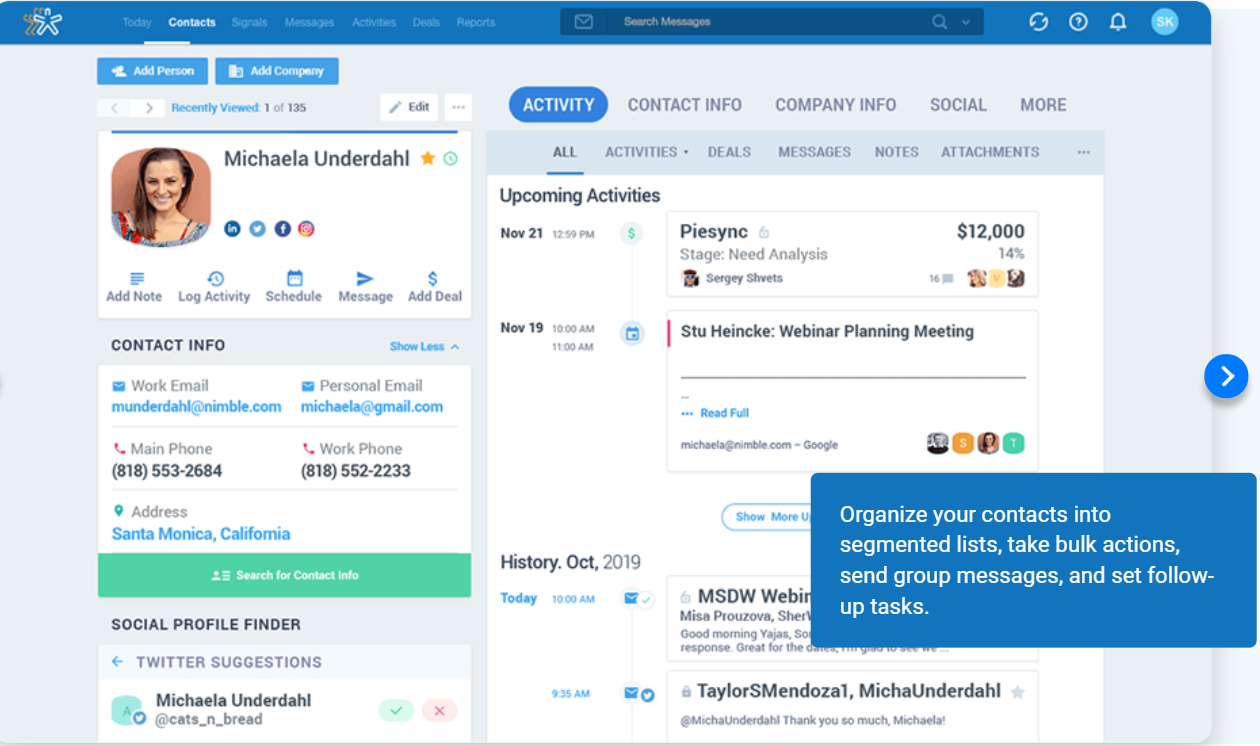 Nimble integrates with many productivity apps and calendars. It combines all the basic functions of a traditional CRM like contact management, social media, sales automation, and monitoring with functions that allow powerful relationship management and valuable insights.
It is directed to small businesses, and it offers a mobile version of salesforce automation. It automatically populates customer profiles from contact lists, email conversions, and social media activities.
Key Features:
Sales
Nimble integrates with many productivity apps and calendars. It combines all the basic functions of a traditional CRM like contact management, social media, sales automation, and monitoring with functions that allow powerful relationship management and valuable insights.
It is directed to small businesses, and it offers a mobile version of salesforce automation. It automatically populates customer profiles from contact lists, email conversions, and social media activities.
Key Features:
Sales
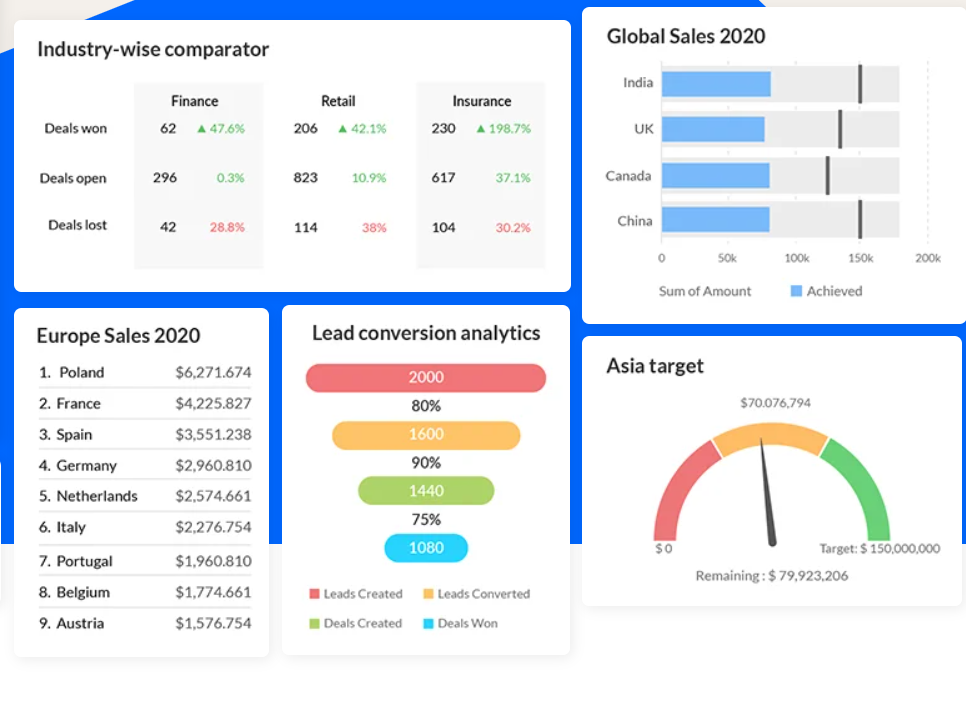 Zoho offers lead management, workflow automation, advanced analytics, process management, and marketing automation. It comes with a mobile version for Android and iOS.
The platform creates an accurate forecast of potential revenue and can prioritize leads with higher chances of conversion. It can execute targeted email campaigns and keep a team organized in the loop at all times.
Key Features:
Sales
Zoho offers lead management, workflow automation, advanced analytics, process management, and marketing automation. It comes with a mobile version for Android and iOS.
The platform creates an accurate forecast of potential revenue and can prioritize leads with higher chances of conversion. It can execute targeted email campaigns and keep a team organized in the loop at all times.
Key Features:
Sales
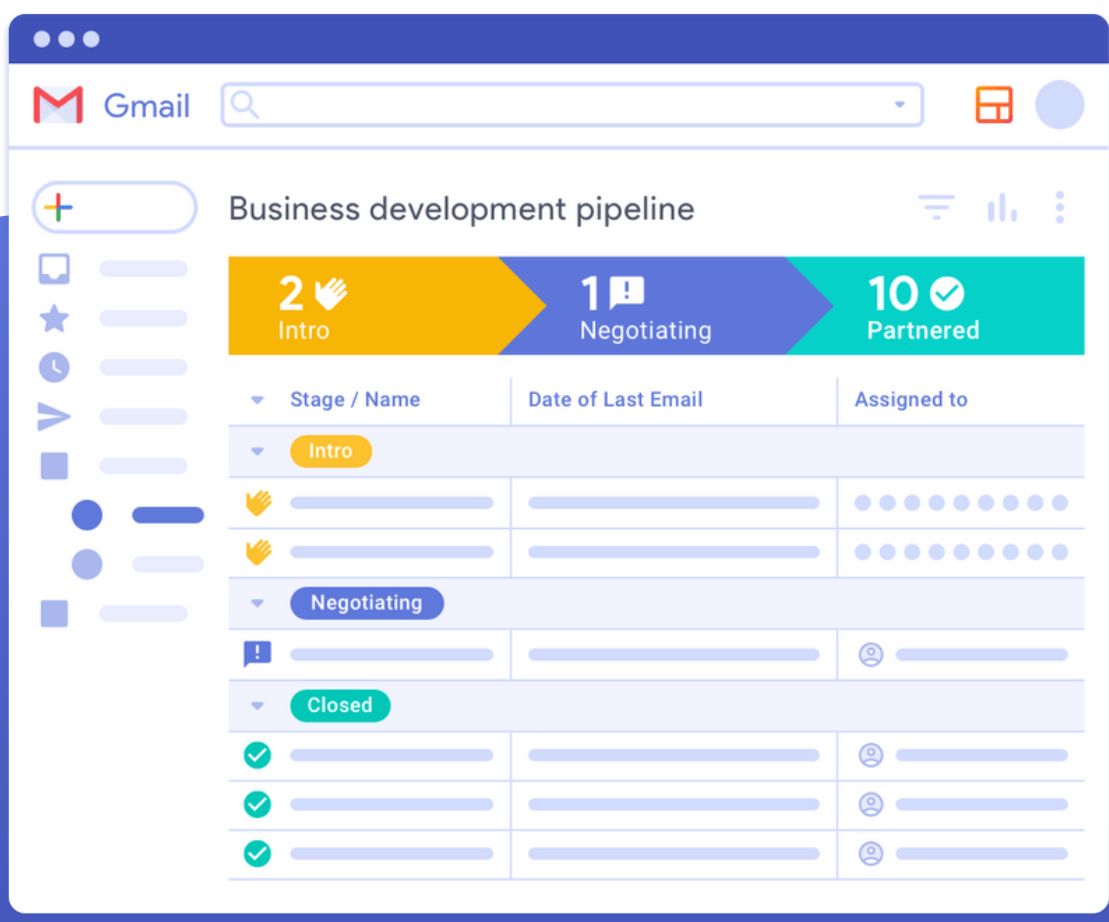 Streak is a CRM integrated entirely in the Gmail inbox and can work with the other G Suite applications. It tracks sales and other business processes such as partnerships, support, hiring, and deal flow.
It is a good platform for start-ups and medium businesses. There is a free version and trial available for those who want to try.
Key Features:
Sales
Streak is a CRM integrated entirely in the Gmail inbox and can work with the other G Suite applications. It tracks sales and other business processes such as partnerships, support, hiring, and deal flow.
It is a good platform for start-ups and medium businesses. There is a free version and trial available for those who want to try.
Key Features:
Sales
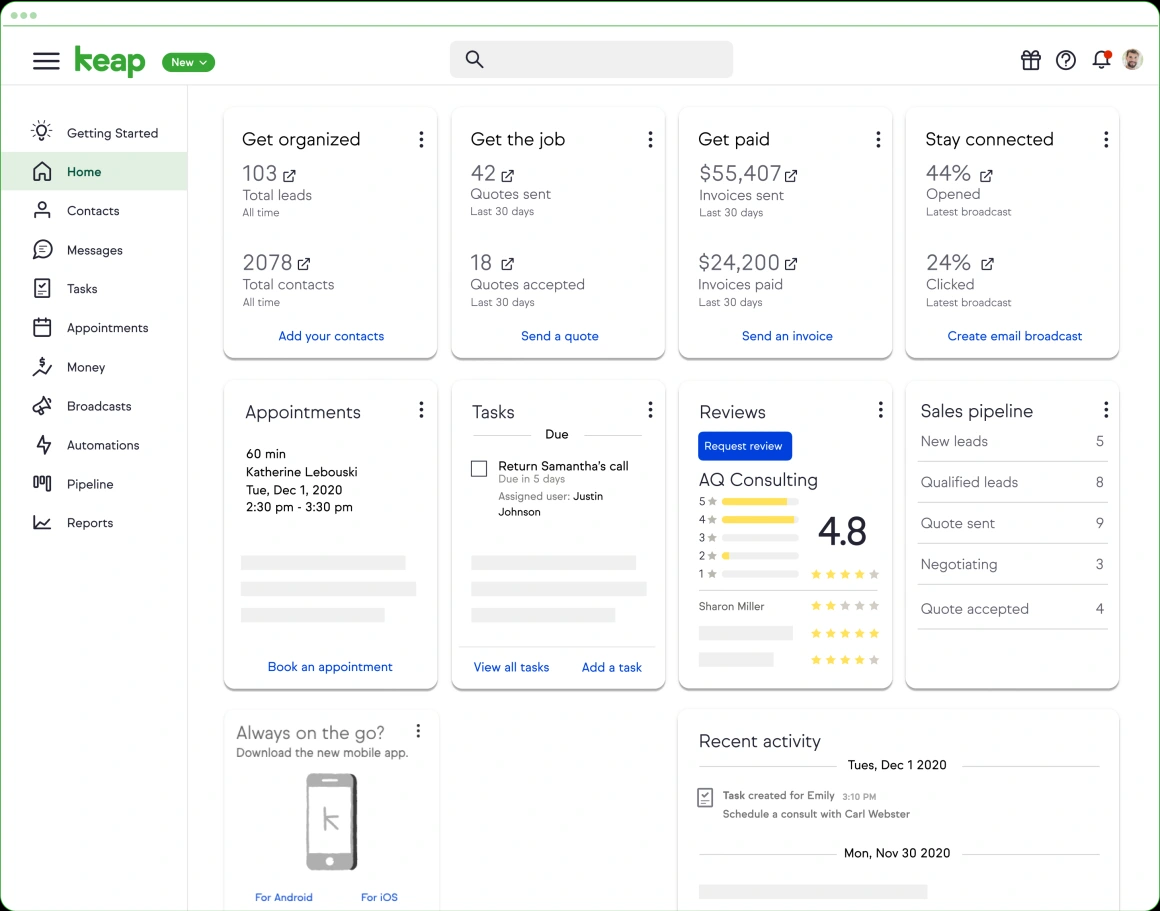 Keap is cloud-based CRM software that offers a sale and marketing solution for small businesses, including marketing automation and eCommerce functionalities. It allows contact segmentation, tracking of customer interaction, and automated communications based on triggers.
This platform can manage eCommerce inventory management and payments and set up online shopping carts, invoices, and receipts. Keap provides advanced analytics on email campaigns and RoI data. The platform has a mobile version that can be accessed from Android and iOS.
Key Features:
Sales
Keap is cloud-based CRM software that offers a sale and marketing solution for small businesses, including marketing automation and eCommerce functionalities. It allows contact segmentation, tracking of customer interaction, and automated communications based on triggers.
This platform can manage eCommerce inventory management and payments and set up online shopping carts, invoices, and receipts. Keap provides advanced analytics on email campaigns and RoI data. The platform has a mobile version that can be accessed from Android and iOS.
Key Features:
Sales
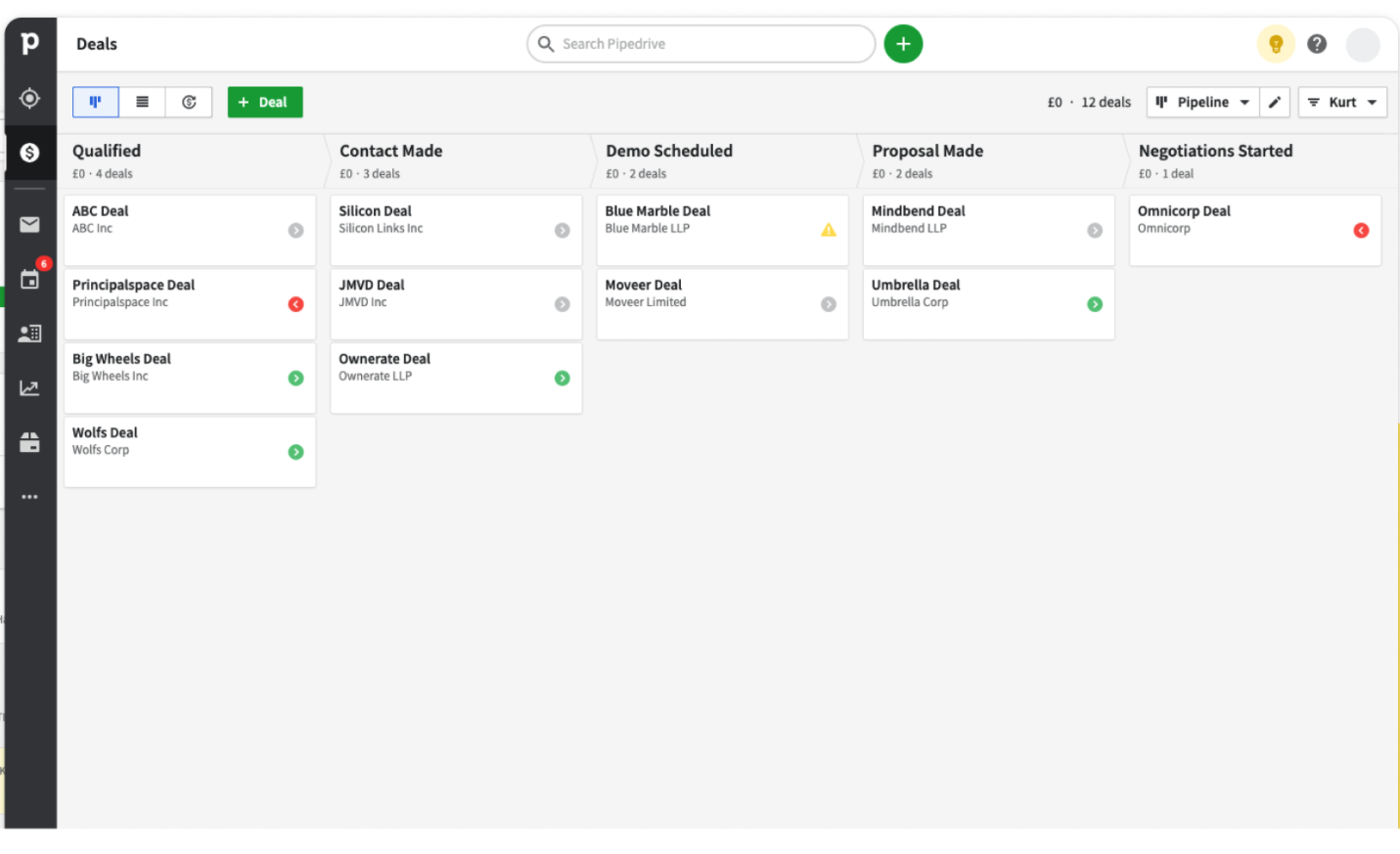 Pipedrive is a CRM and sales management tool that visualizes your sales pipeline and lets you follow up on important leads and activities that can convert.
It is a great advantage for those who have a team and want to make sure they perform efficiently.
It can integrate with other software such as Google Apps and Zapier while keeping a reasonable price. Pipedrive can also visualize the sale process from start to finish and thus improve efficiency and conversion.
Key Features:
Sales
Pipedrive is a CRM and sales management tool that visualizes your sales pipeline and lets you follow up on important leads and activities that can convert.
It is a great advantage for those who have a team and want to make sure they perform efficiently.
It can integrate with other software such as Google Apps and Zapier while keeping a reasonable price. Pipedrive can also visualize the sale process from start to finish and thus improve efficiency and conversion.
Key Features:
Sales
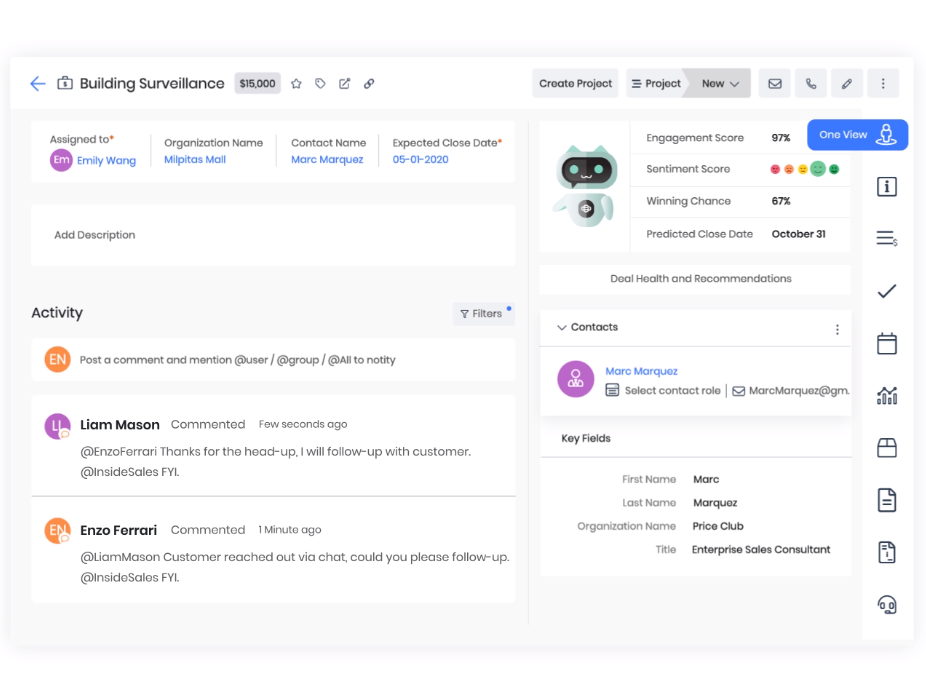 Vtiger is a CRM platform full of features and convenient when compared with the price. Vtiger provides email marketing, calendar reminder, internal chat integration, lead scoring, and segmentation. Vtiger has an excellent interface design that makes it easy to use.
This platform offers features like capturing leads, identifying top leads, nurturing leads, automated emails, and SMS campaigns, collaborating with teammates, forecasting revenue, and managing proposals and quotes.
Key Features:
Sales
Vtiger is a CRM platform full of features and convenient when compared with the price. Vtiger provides email marketing, calendar reminder, internal chat integration, lead scoring, and segmentation. Vtiger has an excellent interface design that makes it easy to use.
This platform offers features like capturing leads, identifying top leads, nurturing leads, automated emails, and SMS campaigns, collaborating with teammates, forecasting revenue, and managing proposals and quotes.
Key Features:
Sales