
In today’s digital world, corporate things such as meetings, presentations, and sharing ideas take a leap from conventional tools to digital tools. Nowadays, several growing startups are looking for options such as the best screen sharing software, conference software, etc. As many vendors have now developed dynamic, easy-to-use, multi-features paid or free remote screen sharing software, the use of such software by the startups is at its zenith.
A startup whether in it’s ideation stage or growth stage requires the collaboration of ideas from its teams. Screen sharing software is in demand because of the growing culture of working from home. Screen sharing helps in delivering efficient and engaging results. Pandemic, too, has made the culture of this software high in demand. By hosting online meetings, leaders discuss the strategies and implementation of their projects and free remote screen sharing software has made it effortless and painless.
Now team members can share their screen trouble-free to pitch their idea, work progress, client meeting, and many more. Here is a list of a few top and best screen-sharing software for startups. You might want to go through a quick checklist for screen sharing softwares
1. Zoom
Zoom is a comprehensive, unified, and easy-to-use communication platform for teams. It has been of great use since the pandemic has hit us. Team members can connect by sharing a desktop or mobile screen. It has additional features like HD video call, audio chats scheduling meetings through Zoom extension scheduler, waiting room feature, etc. Editing files, documents via screen share is the most secure. Multiple people can even share their screen at the same time by enabling the dual monitor option.
2. Anydesk
Anydesk is a commonly used free remote screen sharing software. It encapsulates many useful features such as enabling privacy mode, whiteboard for external communication among teammates, chats. It enables users to share their screen feasibly without interruption. Overall it is a tech-savvy option for startups to organize, coordinate and execute their work.
● Remote printing allows users to get their printing job done while sitting at a remote location.
● We can exchange text, pictures just by using key shortcuts ctrl+c and ctrl+v.
● Privacy issues are best handled with TLS 1.2 technology, securing from unfamiliar access to the device.
Skype is a well-known platform for video calls, voice and conference calls across multiple devices. Most importantly, users don’t have to sign-up or download to make video or voice calls. Its simple UI and user-friendly features make it one of the best free remote screen sharing software. Skype web screen sharing is now within easy reach from chrome and Microsoft edge. But remote control access is only available in the skype business plan which might cost a few extra bucks for startups.
● High-definition quality video and audio calls allow users to make uninterrupted and noise-free calls.
● It also does support Alexa, Xbox, tablets, etc.
● Integrated screen sharing makes it one of the best screen-sharing software.
● End-to-end encryption of messages ensures privacy is at the top of its priority list.
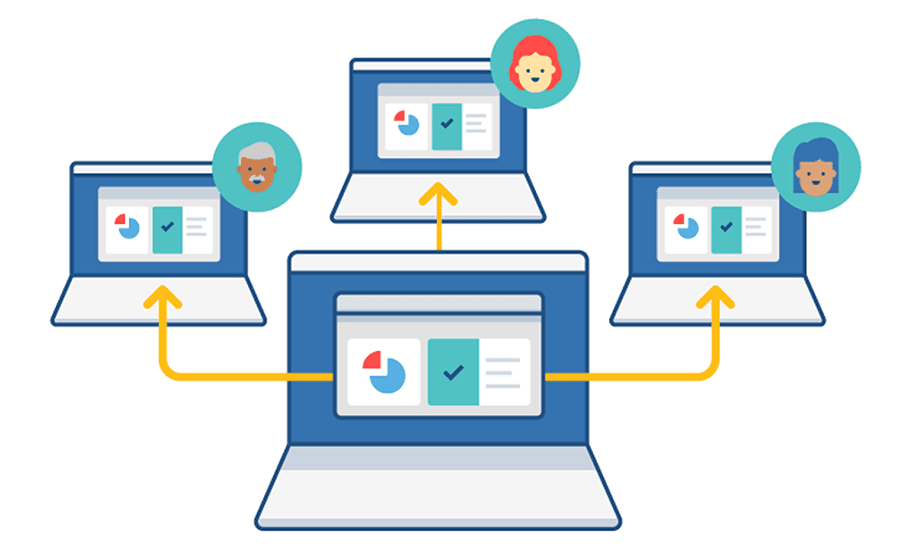
It is a very engaging and convenient platform for remote access and remote control of shared devices in remote sharing. The flexibility of connecting across devices makes it the go-to choice for many brands and companies. Ready-made integrations allow users to access multiple features during remote access. It has emerged as the top choice for startups etc.
● Team friendly interface makes it flexible for sharing screens.
● It also supports cloud-based technologies for secure remote access from anywhere in the world.
● Low bandwidth is no more a problem for TeamViewer users, making it the best screen sharing software.
● AR features are accessible by TeamViewer users through a smartphone.
It is a distinguished platform that offers web, app-supported audio, video calls. It is among one of the best screen-sharing software. Great integration, neat UI helps the team to perform complex work tasks by remote screen sharing. Personal or team interaction or conferencing solutions are at their best in Webex.
● The real-time language translation feature is supported by Webex
● Slack integration is supported in Webex
● Whiteboard presentation, makes it convenient to explain project ideas, work concerning strategies, etc.
● After meeting, summary notification is a great feature of Webex.
● We can share entire application sets during remote screen sharing.
● Background noise cancellation removes unwanted noise during important sessions of screen sharing.
It offers a variety of professional and enterprise tools in free remote screen sharing. It offers a solution for unornamented and manageable remote screen sharing. It customizes few features according to the country chosen before organizing a meeting. It allows around 250 participants to join a meeting altogether. It does also have a free trial for a few days. It is flexible in terms of connecting with peers and organizing ideas through remote screen sharing.
● It extends the feature of multi-platform connectivity on laptops. desktops, mobile devices, tablets, etc.
● It offers a harmonious recording of any meetings.
● Sharing meeting recordings to anyone through a link makes it accessible to other users who were not part of the meeting.
● Meetings can also be organized across android or Mac devices.
● Automatic muting, chats access control are the few best features that teams in startups or companies can use.
This Flagship product from Microsoft allows teams or users to collaborate easily on its platform. It is used among professionals who seek quality in their work while remote screen sharing. It is considered a scalable and flexible remote screen sharing software. Its paid plan allows more features such as recording meetings etc.
● Users can choose files, browsers, apps that other people can only see in remote screen sharing.
● Any device can be connected to the Microsoft team’s platform.
● Two hundred fifty participants are allowed in the free plan of Microsoft teams.
The Digital revolution has transformed the working methodology of corporate teams into a unique space to integrate hybrid tools. Free screen sharing software has turned on a plethora of opportunities to share, edit documents, files across multiple devices. Remote controlling of devices is now viable for everyone sitting at different corners of the world.
You can check out our blog on SaaS management and get more insights on the same.
Conclusion
If you need help figuring out your next software vendor, check out CloudEagle.ai. CloudEagle has the largest database of over 150,000 SaaS applications to help you find the right apps cheaper, faster, smarter. CloudEagle offers a free SaaS vendor research concierge service to help you decide the right software for your needs. To get started fill out this form.